Note
Go to the end to download the full example code.
Thermal transient#
This example demonstrates internal scripting thermal transient functionality
Perform required imports
import ansys.motorcad.core as pymotorcad
Launch Motor-CAD
mc = pymotorcad.MotorCAD()
# This function is called when "Run" is pressed
def main():
pass
class thermal_transient:
def initial(self):
# %%
# Disable pop-up messages
mc.set_variable("MessageDisplayState", 2)
mc.display_screen("Scripting")
# initialise water jacket and rotor cooling flow rate
mc.set_variable("Wet_Rotor_Fluid_Volume_Flow_Rate", 0.1)
mc.set_variable("WJ_Fluid_Volume_Flow_Rate", 0.1)
def main(self):
current_time = mc.get_variable("CurrentTime")
if 1000 <= current_time < 1500:
# if between 1000 and 1500 s, stop water jacket coolant flow
mc.set_variable("WJ_Fluid_Volume_Flow_Rate", 0)
else:
# if between 1000 and 1500 s, rotor coolant flow
mc.set_variable("Wet_Rotor_Fluid_Volume_Flow_Rate", 0)
def final(self):
# Called after calculation
print("Thermal Transient - Final")
mc.set_variable("MessageDisplayState", 0)
Note#
For more information about transient thermal analysis, see the Scripting Control In Duty Cycle tutorial, installed under C:ANSYS_Motor-CADVersionNumberTutorialsScripting_Control_In_Duty_Cycle.
PyMotorCAD Documentation Example#
(Used for the PyMotorCAD Documentation Examples only)
try:
from setup_scripts.setup_script import run_thermal_transient_demo
except ImportError:
pass
else:
run_thermal_transient_demo(mc)
mc.set_variable("MessageDisplayState", 0)
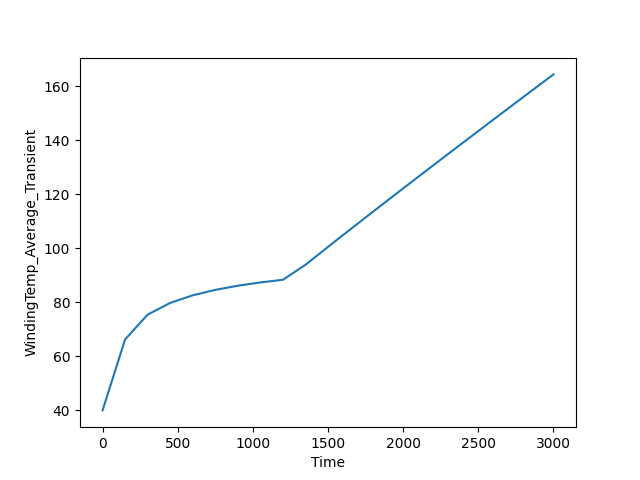
Total running time of the script: (4 minutes 17.783 seconds)

