Note
Go to the end to download the full example code.
Motor-CAD Lab model example script#
This example provides a Motor-CAD Lab model script.
Set up example#
Setting up this example consists of performing imports, launching Motor-CAD, disabling all popup messages from Motor-CAD, and opening the file for the lab model.
Perform required imports
import os
import matplotlib.pyplot as plt
from scipy import io
import ansys.motorcad.core as pymotorcad
if "QT_API" in os.environ:
os.environ["QT_API"] = "pyqt"
Launch Motor-CAD#
print("Starting initialization.")
mcad = pymotorcad.MotorCAD()
Starting initialization.
Disable popup messages#
mcad.set_variable("MessageDisplayState", 2)
Open relevant file#
Specify the working directory and open the relevant file for the lab model.
working_folder = os.getcwd()
mcad.load_template("e8")
mcad_name = "e8_mobility"
mcad.save_to_file(os.path.join(working_folder, mcad_name + ".mot"))
print("Initialization completed.")
Initialization completed.
Build model#
Set build options for the lab model.
mcad.set_variable("ModelType_MotorLAB", 1)
mcad.set_variable("SatModelPoints_MotorLAB", 0)
mcad.set_variable("LossModel_Lab", 0)
mcad.set_variable("ModelBuildSpeed_MotorLAB", 10000)
mcad.set_variable("MaxModelCurrent_MotorLAB", 480)
mcad.set_variable("BuildSatModel_MotorLAB", True)
Show the lab context.
mcad.set_motorlab_context()
Build the model.
mcad.clear_model_build_lab()
mcad.build_model_lab()
Change operating modes.
mcad.set_variable("OperatingMode_Lab", 0)
Calculate e-magnetic performance#
Set e-magnetic calculation options.
mcad.set_variable("EmagneticCalcType_Lab", 0)
mcad.set_variable("SpeedMax_MotorLAB", 10000)
mcad.set_variable("Speedinc_MotorLAB", 250)
mcad.set_variable("SpeedMin_MotorLAB", 500)
mcad.set_variable("Imax_MotorLAB", 480)
Calculate e-magnetic performance.
try:
mcad.calculate_magnetic_lab()
print("Magnetic calculation successfully completed.")
except pymotorcad.MotorCADError:
print("Magnetic calculation failed.")
Magnetic calculation successfully completed.
Retrieve results.
data = io.loadmat(os.path.join(working_folder, mcad_name, "Lab", "MotorLAB_elecdata.mat"))
speed = data["Speed"]
shaft_torque = data["Shaft_Torque"]
shaft_power = data["Shaft_Power"]
Plot results#
Plot torque/speed curve results.
plt.figure(1)
plt.subplot(211)
plt.plot(speed, shaft_torque)
plt.xlabel("Speed")
plt.ylabel("Shaft Torque")
plt.subplot(212)
plt.plot(speed, shaft_power)
plt.xlabel("Speed")
plt.ylabel("Shaft Power")
plt.show(block=False)
plt.savefig(os.path.join(working_folder, "../Maximum Torque VS Speed Curve.png"))
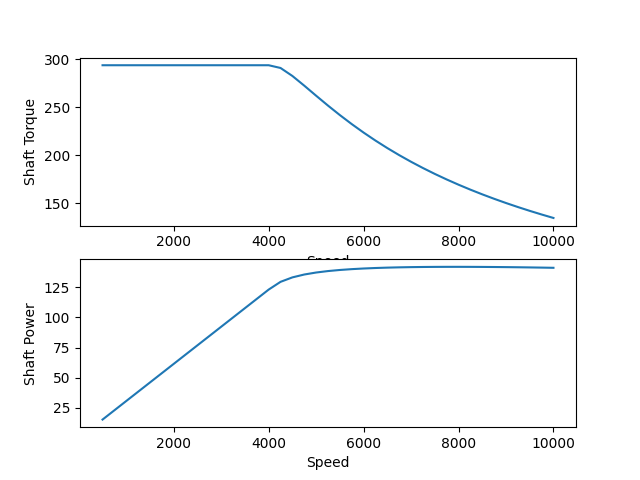
Calculate operating point#
Set operating point calculation options.
mcad.set_variable("OpPointSpec_MotorLAB", 1)
mcad.set_variable("StatorCurrentDemand_Lab", 480)
mcad.set_variable("SpeedDemand_MotorLAB", 4000)
mcad.set_variable("LabThermalCoupling", 0)
mcad.set_variable("LabMagneticCoupling", 0)
# Calculate operating point.
mcad.calculate_operating_point_lab()
Retrieve results.
op_point_shaft_torque = mcad.get_variable("LabOpPoint_ShaftTorque")
op_point_efficiency = mcad.get_variable("LabOpPoint_Efficiency")
print("Operating Point Shaft Torque = ", op_point_shaft_torque)
print("Operating Point Efficiency = ", op_point_efficiency)
Operating Point Shaft Torque = 293.28481393272
Operating Point Efficiency = 96.9367434895983
Exit Motor-CAD#
Exit Motor-CAD.
mcad.quit()
print("Simulation completed.")
Simulation completed.
Total running time of the script: (1 minutes 35.996 seconds)

